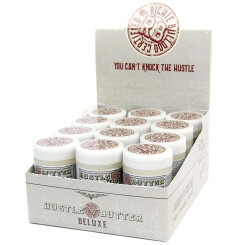With this mobile printer from OZER, you can easily print your stencils using your smartphone or tablet. Send and print using the special Quick Stencil app, which is available for iOS, Android and Windows as a free download from the App Store and Google Play.
The alternative is to connect the printer to the PC via USB.
The packaging of the OZER Thermal Paper Roll is designed so that the paper can be connected directly to the printer and the insertion of individual sheets of thermal paper is a thing of the past.
Thermal Paper Roll features:
- Compatible with all thermal printers
- Consistent image quality (purple dye)
- Size: 21.6 cm x 30 m (8.5” x 98.43')
- Contents: 1 roll of carbon paper and 1 roll of transfer paper
Use with cell phones:
- Download the free "Quick Stencil" app from the Playstore (Android & Apple possible)
- Activate Bluetooth on the cell phone, open the app and tap Bluetooth (printer must not be connected to the PC with a cable)
- Press the start button on the OZER on the left for 3 seconds until it flashes and the connection is established
- One or more images can now be selected in the app under "Print image / Templates" (image editing and collage creation possible)
- Select the motif, insert the stencil paper and click on Print. Done!
Use via PC:
Insert the supplied USB stick into the PC slot, select the version (Windows / Mac) and download. Connect the PC and printer using the USB cable provided and print the selected stencils on the PC.
The usual insertion of a paper template is no longer necessary. However, the template can also be photographed with a cell phone and printed out via the app.
The "Quick Stencil" app must be downloaded for operation. Operating instructions are included in the app.
Settings:
Anti-wrinkle mode & Strength mode can be freely selected before printing.
The anti-crease mode is a unique heat distribution technology. When it is activated, two lines appear on both sides of the paper when printing. These two lines are like invisible hands that pull on the four ends of the paper and heat it evenly during printing, reducing the appearance of paper wrinkles. We therefore recommend activating this function as often as possible. However, if this function is switched off, it does not necessarily mean that the paper will wrinkle. Secondly, if these two lines affect the printed image, this function can also be switched off.
There are three options for the thickness mode: "Light", "Medium" and "Strong". This function is intended for printing different images. For patterns in which lines dominate, we generally recommend the "Strong" setting. For patterns with more shadows, we recommend selecting "light" or "medium" to obtain more detail.
Not everything is fixed, the settings can be changed flexibly.
If the Battery of the device is low, the printing effect will be greatly affected, so it should be charged in time (2 hours charging time)
We recommend using a 5V 2A charger.
Note:
Battery devices may not support fast charging/super fast charging.
We recommend using a standard charger and the supplied USB-C charging cable. Fast charging/super fast charging can damage the Battery.
Over time, every Li-ion Battery wears out and the capacity slowly decreases, which leads to a reduction in working time. This is normal wear and tear over time and is not covered by the warranty.
Features:
- Mobile thermal printer
- Compatible with Windows, Mac and Android (recommended system: IOS/Android/Win7/Win10)
- Prints motifs directly from the device
- Resolution: 203 dpi
- Print speed: 13 - 15 seconds
- Printer dimensions (W x D x H): 320 x 68 x 41 mm
- Weight: 915 g
- Charging time: 2 hours
- Built-in 1200 mAh lithium Battery
- Connectivity: Bluetooth 4.2 / USB type C
- Manufacturer's warranty: 12 months



 German
German Dutch
Dutch